The SCCM Rollout Manager
The solution for rollouts with Microsoft® System Center
The SCCM Rollout Manager in brief
The SCCM Rollout Manager is an efficient desktop application for the creation of rollouts with the help of the
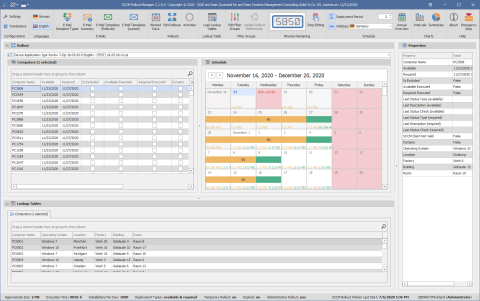
Besides:
- With the SCCM Application Manager, applications and packages can be created 95% faster than with the System Center Console.
Advantages of intervals
- Intervals can contain objects of the types computer or user.
- Intervals only contain a certain number of objects
- Intervals start at a specific point in time
- Intervals can be added, moved, edited or deleted
- When scheduling intervals, public holidays (also available for different countries), weekends and individually blocked days can be taken into account
- Intervals can not only be compiled by technical aspects (computer name/user name), but can also be put together by any criteria such as country, city, plant, building, level, room, hardware model, hard disk size, memory, operating system, user information, AD properties etc...
- Objects can be, in case of an error, excluded from intervals based on certain properties
- In case of an error, only objects in an „immediate surrounding“ are affected (test scenarios)
The rollout planer:
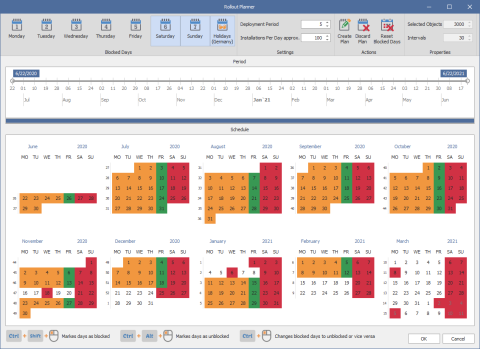
Rollout schedule:
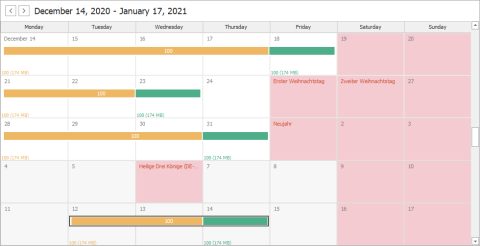
Visualization:
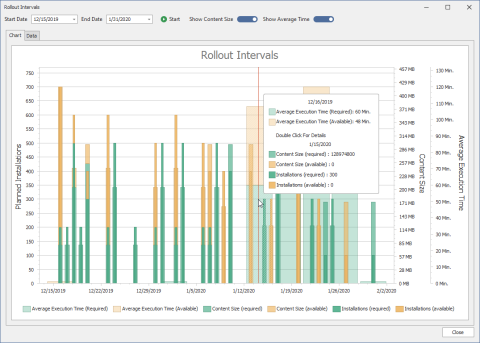
SCCM compliance status and rollout statistic:
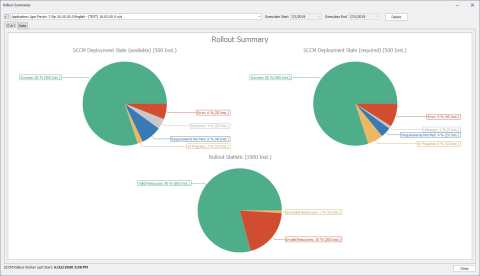
Interval types
The SCCM Rollout Manager supports three interval types:
-
Available
The package is made available in Software Center. The used installation collection is filled in intervals with the designated clients.
This approach complies with the deployment type "available" in the Microsoft® System Center.
-
Required
The package is deployed as required. The used installation collection is filled in intervals with the designated clients.
This approach complies with the deployment type required in the Microsoft® System Center.
-
Available and required
The package gets deployed in Software Center in intervals and is installed on the client at the end of the interval.
This is an especially user friendly method because at no point in time is a software installed unannounced on the user´s client, quite the contrary: The user gets informed that a new package is ready for him in the Software Center. Then he has multiple days to install the package by himself. The package is only installed automatically when the time has elapsed.
Additional features
- Optional automated sending of e-mails to package recipient as advanced notice and / or as confirmation following the software distribution.
- The SCCM Rollout Manager does not require a Configuration Manager Console.
- Experience with SCCM is not required.
- All necessary SCCM permissions are displayed by the SCCM Rollout Manager´s server components.
- The SCCM Rollout Manager also does not need powershell scripts (SCCM SDK is used instead).
- The selection of clients for a rollout differs substantially from previously known options.
From this dialogue ...
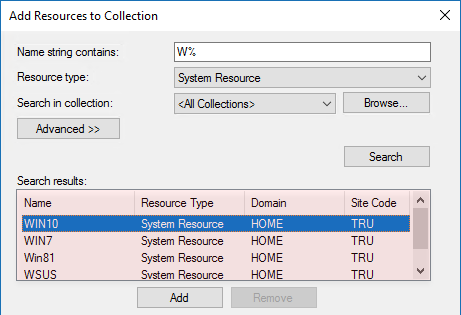
... or this dialogue ...
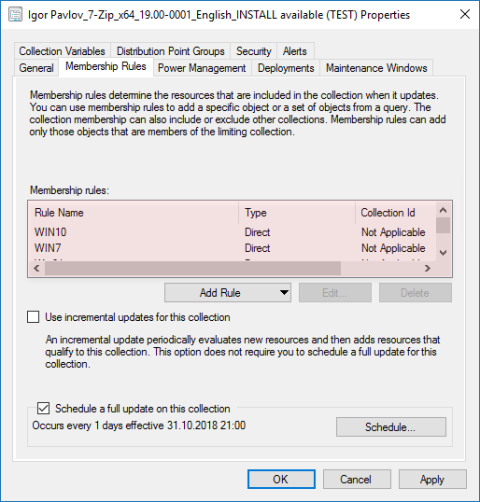
... becomes this dialogue:
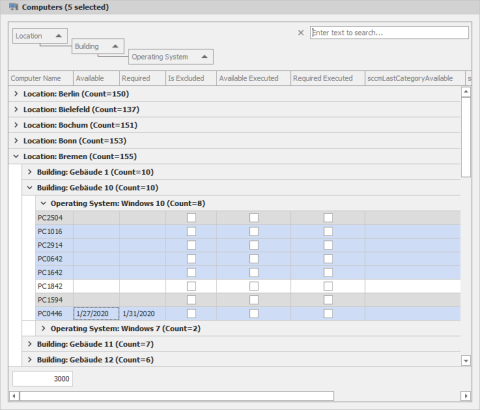
Within the selection you can group, sort, select or filter. Columns can be added, deleted or moved. Clients can be filtered in advance based on collections, lists or SQL reports. The selection can be exported to Excel.



